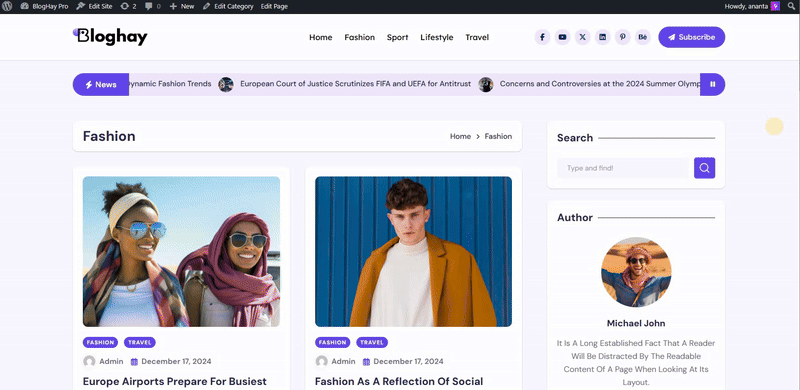How to create one of the most important dynamic pages of any website—archive pages (including category, tag, author, and more). Thanks to postExtra’s Site Builder, the process is quick and effortless, allowing you to import professionally designed templates with a single click.
Step 1: Open the PostExtra Site Builder #
From your WordPress dashboard, navigate to the PostExtra >> Site Builder. This tool allows you to build and manage custom templates for various parts of your website, including archive pages.
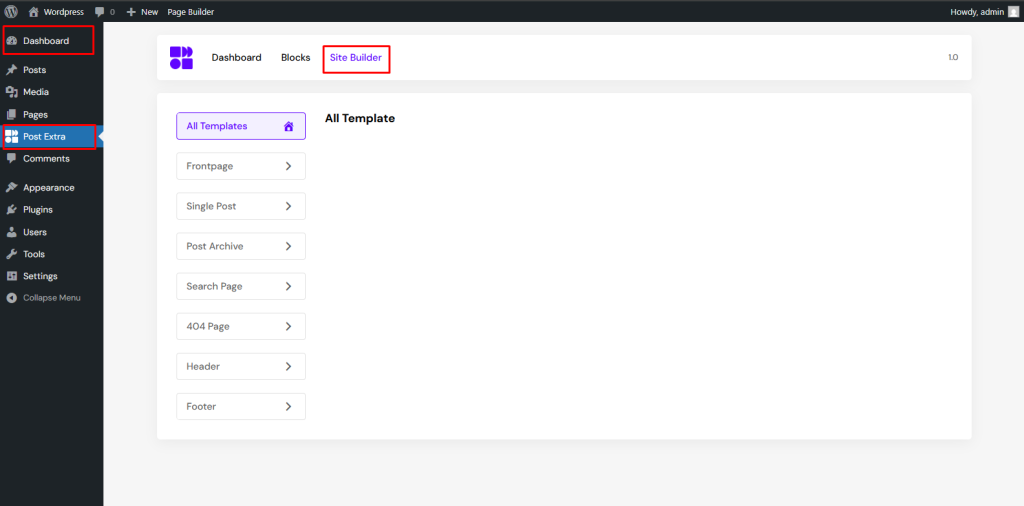
Step 2: Create an Archive Template #
Inside the Site Builder, you’ll see a list of existing templates and a button to create template.
Click “+ Create Template” and select Archive as the template type. This will allow you to design a layout that applies to archive-type pages such as category, tag, author, date, and more.
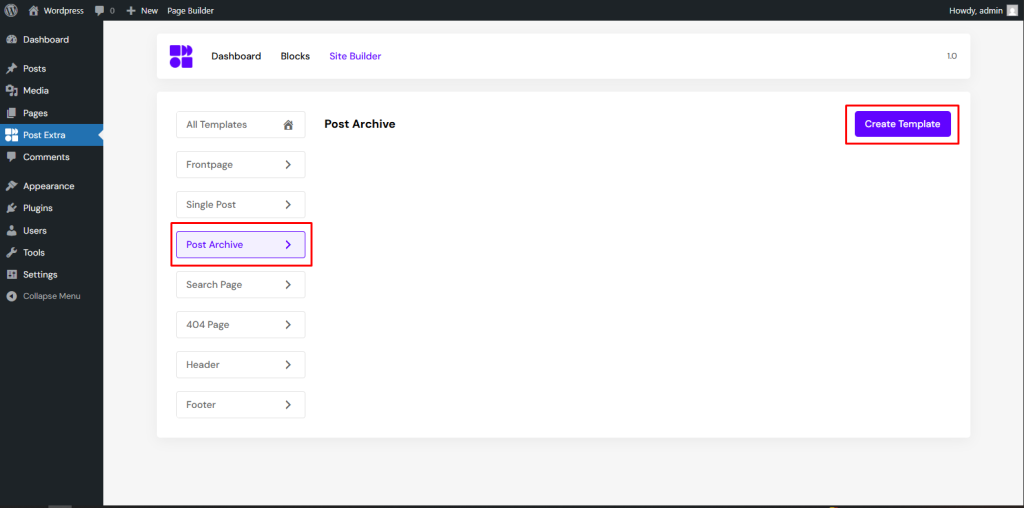
Step 3: Name Your Template and Add Blocks #
Give your new template a name to keep things organized. Then, click the plus icon (+) to open the block inserter.
Click “+ Create Template” and select Archive as the template type. This will allow you to design a layout that applies to archive-type pages such as category, tag, author, date, and more.
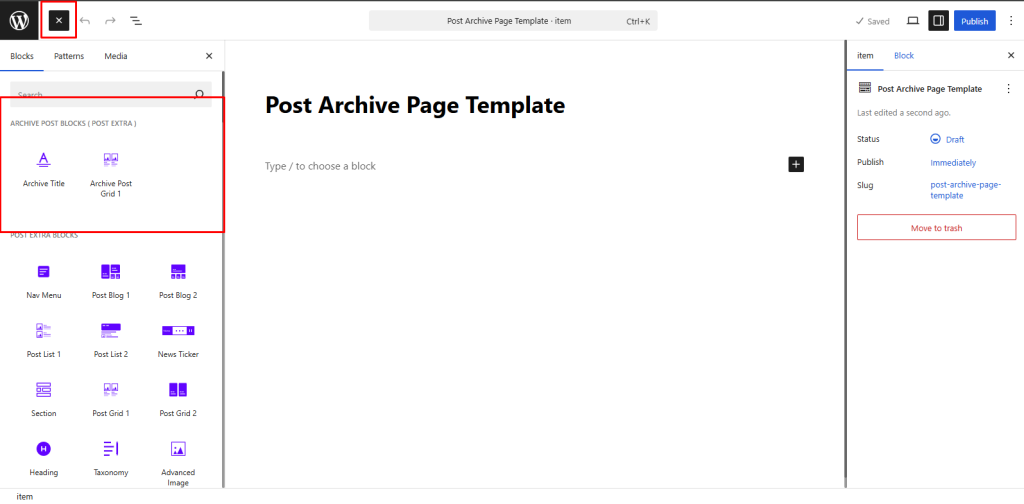
Step 4: Publish Your Homepage Template #
Once you’re satisfied with your layout, click “Publish” to make it live.
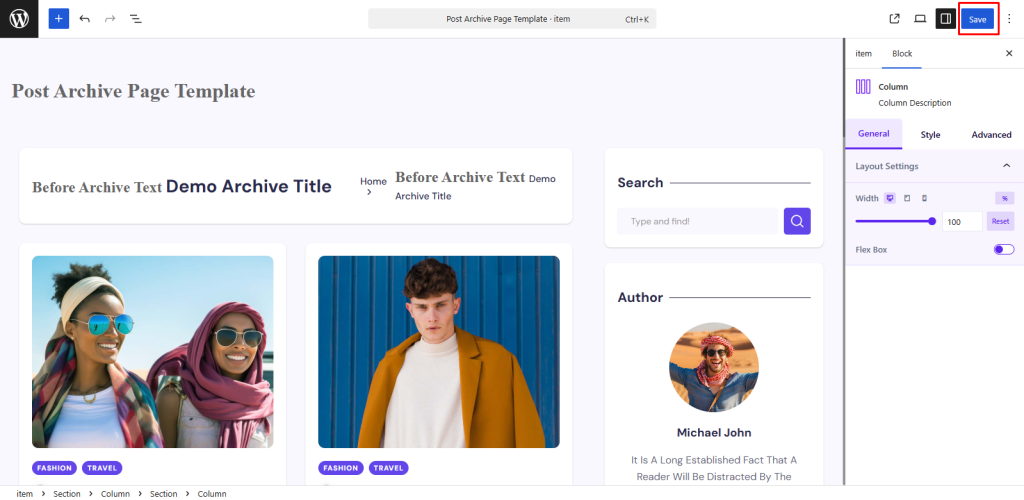
Your custom archive page template is now active and applied to the relevant pages across your site—crafted effortlessly using postExtra’s Dynamic Site Builder.