How to use a Creative Button Widget of Anant Addons #
Create a beautiful Call To Action through Anant Creative Buttons and redirect your visitors to a specific page. It comes with a unique styles and effects.
Step 01: How to Enable Creative Button Widget #
Before using the Author Widget from Anant Addons, ensure you’ve enable the widget in your settings.
- Go to Dashboard > Anant Addons from your WordPress.
- Click on a Widgets tab.
- Enable the Creative Button Widget and Click on the “Save Settings” button.
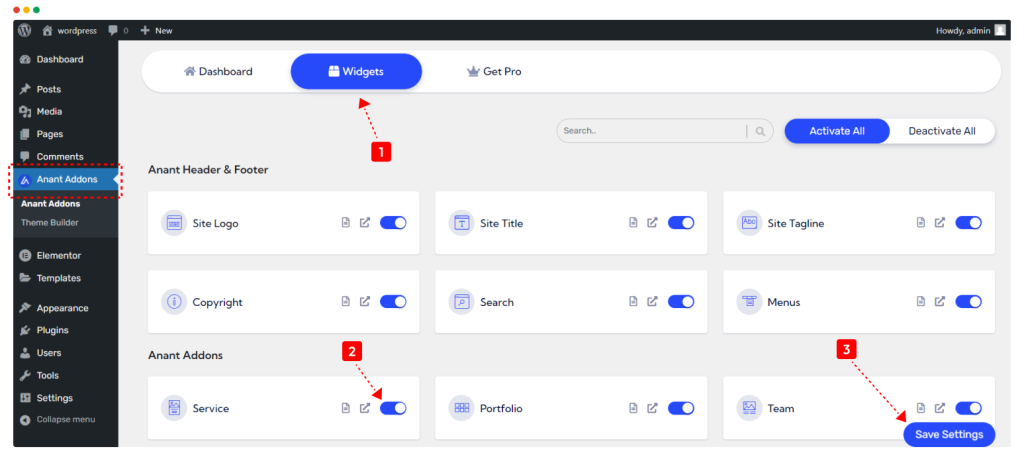
To add the Creative Button Widget to your Elementor page, simply open the Elementor editor and drag the Creative Button Widget onto your page.
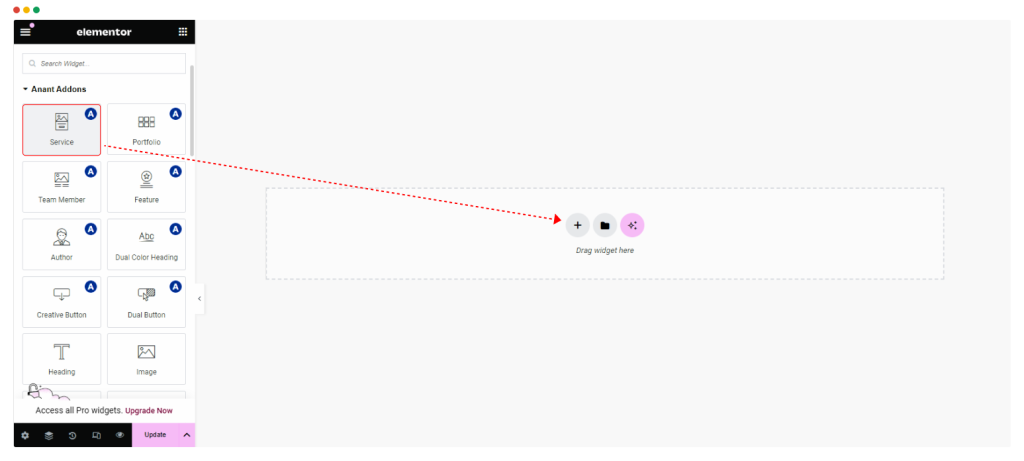
Step 02: How to Customize the Content Settings of Creative Button Widget ? #
Under the ‘Content’ tab, you will be able to configure ‘Creative Button Widget’.
Content Setting #
Button Styles : Select your preferred Button style from our 10 different styles.
- Text : You can add the text here.
- Link : You can add the Link here.
- Icon : To add an icon to your button, simply use the “icon” option.
- Alignment : This option allows you to set the button alignment.
You can add the Text, Link, and Designation.
Settings #
‘Settings’ section gives you capability to show or hide the Image, Name, Designation, Label and Social Icons.
Social Icon Setting #
Easily integrate social profiles such as Facebook, LinkedIn, Twitter, and more with the option to remove existing links or add new ones effortlessly. Simply click the “X” button to remove links or click “Add Item” to add new ones.
Step 03: How to Customize the Author Widget Style ? #
In the ‘Style’ tab, you will style every aspect of the Author Widget easily.
Box Style #
You can customize the ‘Box Style’ as you like.
Image Style #
You can customize the ‘Image Style’ as you like.
Label Style #
You can customize the ‘Label Style’ as you like.
Name Style #
You can customize the ‘Name Style’ as you like.
Designation Style #
You can customize the ‘Designation Style’ as you like.
Social Icon Style #
You can customize the ‘Social Icon Style’ as you like.



